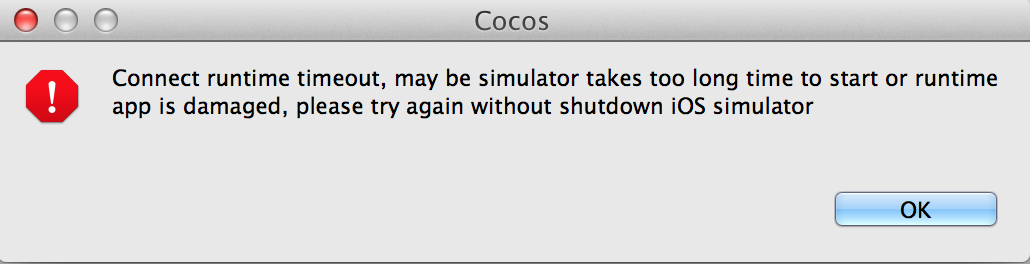I’m making an app in cocos2d-JS using cocosIDE.
error comes out and when I try to debug an iOS simulator.
Can you resolve this cause?
The following message had been referred to the console.
2014-10-18 04:25:24.541 ios-sim[1900:d0b] -[__NSArrayM localizedDescription]: unrecognized selector sent to instance 0x7f8c29c11370
2014-10-18 04:25:24.543 ios-sim[1900:d0b] *** Terminating app due to uncaught exception ‘NSInvalidArgumentException’, reason: ‘-[__NSArrayM localizedDescription]: unrecognized selector sent to instance 0x7f8c29c11370’
*** First throw call stack:
(
0 CoreFoundation 0x00007fff9733525c __exceptionPreprocess + 172
1 libobjc.A.dylib 0x00007fff93891e75 objc_exception_throw + 43
2 CoreFoundation 0x00007fff9733812d -[NSObject(NSObject) doesNotRecognizeSelector:] + 205
3 CoreFoundation 0x00007fff97293272 forwarding + 1010
4 CoreFoundation 0x00007fff97292df8 _CF_forwarding_prep_0 + 120
5 ios-sim 0x00000001026b6e29 -[iPhoneSimulator LoadSimulatorFramework:] + 245
6 ios-sim 0x00000001026b88e0 -[iPhoneSimulator runWithArgc:argv:] + 2271
7 ios-sim 0x00000001026b8cb2 main + 101
8 ios-sim 0x00000001026b6ce4 start + 52
)
libc++abi.dylib: terminating with uncaught exception of type NSException
If you understand, please tell me.