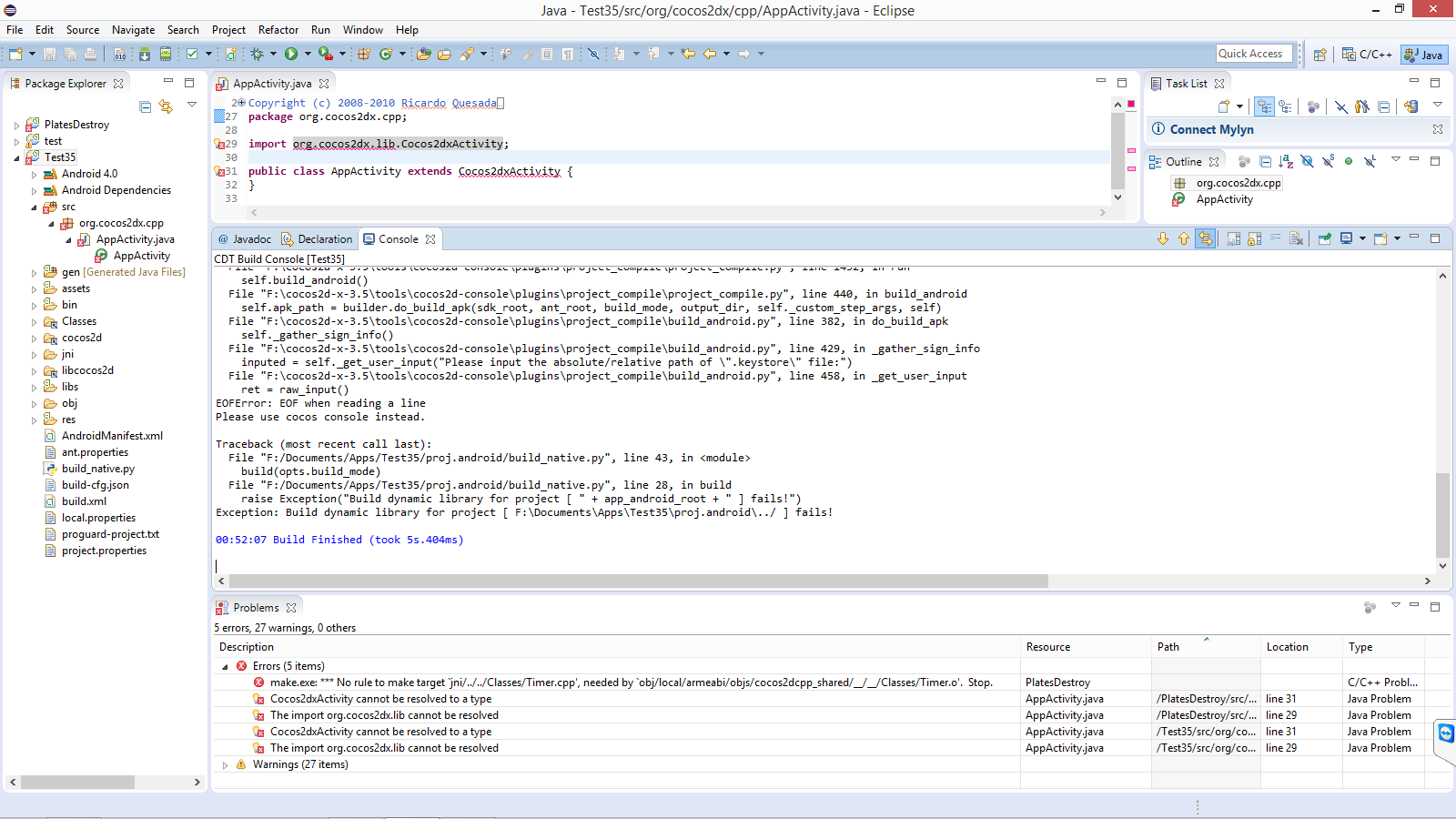cocos2d v3.5
Eclipse for C/C++ 4.4.2
ADT 23.0.6.1720515
I notice that there are some linking issues when cocos studio was installed. It was trying to reference packages that were not in the projectfolder\cocos2d, instead it was trying to access packages that were located at the framework folder installed by cocos studio.
I believe cocos2d folder is missing from the project folder after making a new project by the cocos command because it detected the framework variables in system environment.
So I completely uninstalled cocos studio and remove all the variables that were set by cocos studio, I then re-run the setup.py inside cocos2dx3.5
After I create a brand new project to testing, MAJORITY of the linking errors were gone, as coco2d now exist inside the project folder.
However, I am receiving this importing packaging. Note: This is a fresh project created with the cocos command.
Does anyone know how to link/import it? I am fairly new to eclipse and I am not sure where that package is.
You need to add libcoco2dx project to your workspace and add that reference in your game project.
[Your cocos2d-x folder]/cocos/2d/platform/android/java
Right click on your project, Properties > Android > Add > libcocos2dx
Update: I think the follow issue is related to eclipse and not cocos2d. I deleted the .meta workspace and re-import the test project and it works, even though there is still a “Exception: Build dynamic library for project [ F:\Documents\Apps\Test35\proj.android…/ ] fails!” in console
Thanks so much, that indeed fixed the linking problems, but when I try to run TEST35 after,
it gives me this error:
Errors occurred during the build.
Errors running builder ‘CDT Builder’ on project ‘Test35’.
Internal error building project Test35 configuration Release
java.lang.NullPointerException
Internal error building project Test35 configuration Release
java.lang.NullPointerException
Console:
23:39:47 **** Incremental Build of configuration Release for project Test35 ****
python F:/Documents/Apps/Test35/proj.android/build_native.py -b release all
Updated project.properties
Updated local.properties
Updated file F:\Documents\Apps\Test35\proj.android\proguard-project.txt
It seems that there are sub-projects. If you want to update them
please use the --subprojects parameter.
Updated project.properties
Updated local.properties
Updated file F:\Documents\Apps\Test35\proj.android\..\cocos2d\cocos\platform\android\java\proguard-project.txt
Android NDK: WARNING: APP_PLATFORM android-14 is larger than android:minSdkVersion 9 in ./AndroidManifest.xml
make.exe: Entering directory `F:/Documents/Apps/Test35/proj.android'
[armeabi] StaticLibrary : libcocos2d.a
[armeabi] StaticLibrary : libcocostudio.a
[armeabi] StaticLibrary : libcocosbuilder.a
[armeabi] StaticLibrary : libcocos3d.a
[armeabi] StaticLibrary : libspine.a
[armeabi] StaticLibrary : libnetwork.a
[armeabi] StaticLibrary : libaudioengine.a
[armeabi] StaticLibrary : libui.a
[armeabi] StaticLibrary : libcocosdenshion.a
[armeabi] StaticLibrary : flatbuffers.a
[armeabi] StaticLibrary : libextension.a
[armeabi] StaticLibrary : libcocos2dxinternal.a
[armeabi] StaticLibrary : libbox2d.a
[armeabi] StaticLibrary : libcocos2dandroid.a
[armeabi] StaticLibrary : libcpufeatures.a
[armeabi] SharedLibrary : libcocos2dcpp.so
[armeabi] Install : libcocos2dcpp.so => libs/armeabi/libcocos2dcpp.so
make.exe: Leaving directory `F:/Documents/Apps/Test35/proj.android'
Running command: compile
Building mode: release
Android platform not specified, searching a default one...
running: '"F:\sdk\sdk\tools\android" update project -t android-14 -p F:\Documents\Apps\Test35\proj.android'
Android platform not specified, searching a default one...
running: '"F:\sdk\sdk\tools\android" update lib-project -p F:\Documents\Apps\Test35\proj.android\../cocos2d/cocos/platform/android/java -t android-14'
building native
NDK build mode: release
NDK_TOOLCHAIN_VERSION: 4.9
running: '"F:\ndk\ndk-build" -C F:\Documents\Apps\Test35\proj.android -j8 NDK_MODULE_PATH=F:\Documents\Apps\Test35\proj.android\../cocos2d;F:\Documents\Apps\Test35\proj.android\../cocos2d/cocos;F:\Documents\Apps\Test35\proj.android\../cocos2d/external NDK_TOOLCHAIN_VERSION=4.9'
building apk
Please input the absolute/relative path of ".keystore" file:
Traceback (most recent call last):
File "F:\cocos2d-x-3.5\tools\cocos2d-console\bin\/cocos.py", line 859, in <module>
run_plugin(command, argv, plugins)
File "F:\cocos2d-x-3.5\tools\cocos2d-console\bin\/cocos.py", line 817, in run_plugin
plugin.run(argv, dependencies_objects)
File "F:\cocos2d-x-3.5\tools\cocos2d-console\plugins\project_compile\project_compile.py", line 1432, in run
self.build_android()
File "F:\cocos2d-x-3.5\tools\cocos2d-console\plugins\project_compile\project_compile.py", line 440, in build_android
self.apk_path = builder.do_build_apk(sdk_root, ant_root, build_mode, output_dir, self._custom_step_args, self)
File "F:\cocos2d-x-3.5\tools\cocos2d-console\plugins\project_compile\build_android.py", line 382, in do_build_apk
self._gather_sign_info()
File "F:\cocos2d-x-3.5\tools\cocos2d-console\plugins\project_compile\build_android.py", line 429, in _gather_sign_info
inputed = self._get_user_input("Please input the absolute/relative path of \".keystore\" file:")
File "F:\cocos2d-x-3.5\tools\cocos2d-console\plugins\project_compile\build_android.py", line 458, in _get_user_input
ret = raw_input()
EOFError: EOF when reading a line
Please use cocos console instead.
Traceback (most recent call last):
File "F:/Documents/Apps/Test35/proj.android/build_native.py", line 43, in <module>
build(opts.build_mode)
File "F:/Documents/Apps/Test35/proj.android/build_native.py", line 28, in build
raise Exception("Build dynamic library for project [ " + app_android_root + " ] fails!")
Exception: Build dynamic library for project [ F:\Documents\Apps\Test35\proj.android\../ ] fails!
23:39:53 Build Finished (took 6s.13ms)
I downgraded back to 3.4 because of that error there. If you wish, you can try 3.4.
Eclipse contains too many bugs, have you or anyone tried the android plugin with visual studio?