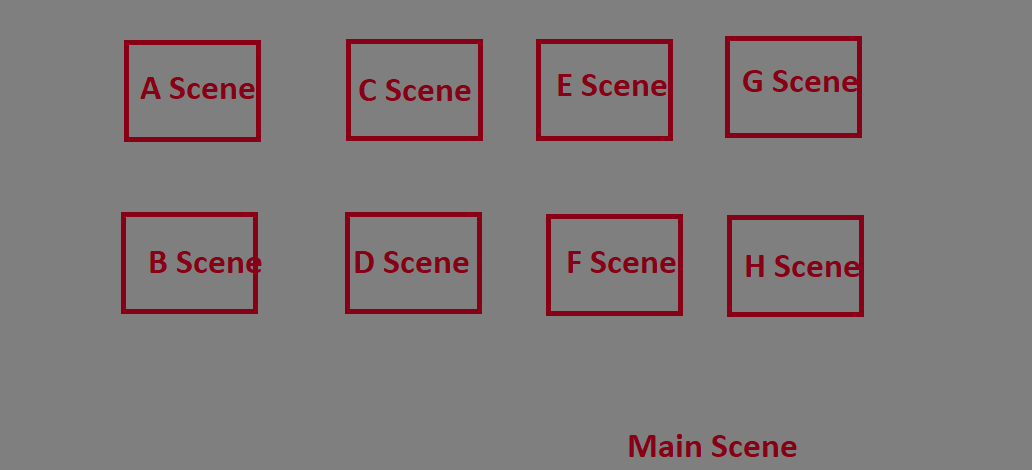Hello @pandamicro, @slackmoehrle
Hello cocos2d-x developers.
I have problem with cocos2d-html5 v3.14
I am using plist for graphic assets and using google chrome browser.
During start game, I load 35MB plist files(including png).
But it’s memory usage is over 400MB.
My code is below:
var s_preLoad ={ "plist0" : "/res/texture/***.plist", "plist1" : "/res/texture/***.plist", "plist2" : "/res/texture/***.plist", "plist3" : "/res/texture/***.plist", "plist4" : "/res/texture/***.plist", "plist5" : "/res/texture/***.plist", "plist8" : "/res/texture/***.plist", "plist9" : "/res/texture/***.plist", "pic1" : "res/****.png", "pic2" : "res/****.png", "pic3" : "res/****.png", "pic4" : "res/****.png", "pic5" : "res/****.png", "pic6" : "res/****.png", "pic8" : "res/****.png", "pic9" : "res/****.png", ....... } loadPreLoad:function () { var self = GameLoader.loadScene for(var i in s_preLoad){ var startsStr = i.substr(0, 3) if(startsStr == "pic"){ //if png file cc.textureCache.addImageAsync(s_preLoad[i], function(data, tex){ if(self.hasProgress){ self.progress.setPercent(self.loaded / self.count * 100) } var rect = cc.rect(0, 0, tex.getPixelsWide(), tex.getPixelsHigh()); var frame = cc.SpriteFrame.createWithTexture(tex, rect) cc.spriteFrameCache.addSpriteFrame(frame, s_preLoad[data]) self.loaded = self.loaded + 1; if (self.loaded == self.count){ self.runAction(cc.sequence(cc.delayTime(0.2), cc.callFunc(function () { self.loadEnd() }, self))) } }.bind(self, i), self) }else if(startsStr == "pli"){ //if plist file cc.spriteFrameCache.addSpriteFrames(s_preLoad[i] + ".plist") self.loaded = self.loaded + 1; if (self.loaded == self.count){ self.runAction(cc.sequence(cc.delayTime(0.1), cc.callFunc(function () { self.loadEnd() }, self))) } } } return true },
s_preLoad defined assets file size is about 35MB, but when after loadPreLoad() functions are proceed, my game memory usage is over 400MB, sometimes it is over 500MB.
Is it normal in cocos2d-html5 game or my code has any problem?
Please let me know your precious idea.
Thank you
Best Regards