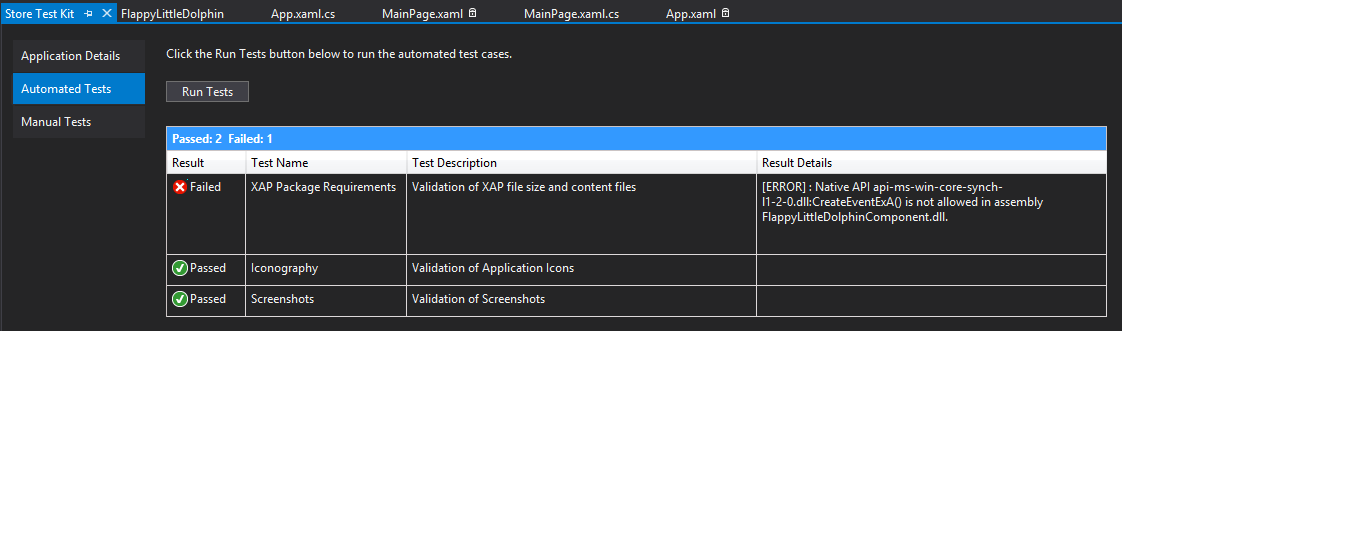Hi every one, i had been develop my game and test on my a Nokia Lumina 630, the game run OK.
Now i would like to deploy my game to the windows phone store.
I am already have developer account. But i don’t know exactly how to deploy my game to the store.
Could some one give me some guide as step by step. What tool i should used to deploy my game to the store? …
the XAP file from the release folder of the wp8-xaml folder needs to be uploaded to the store.
Only that file?
How about PhoneDirect3DXamlAppComponent.winmd file and the assembly of the Component project and GoogleAds.dll…?
All those are not required, it is already included in the XAP file. The XAP file is a sort of a .zip file, you can rename a .xap file as .zip file and see the contents of it. So all the dlls etc are included in the .XAP file as one single package.
If I am incorrect pls correct me.
Hi, i used Store Test Kit, after i set Store Title, Screenshoots, … and click Run Tests.
The two tests Iconography and Screenshoots was passed, and failed in the Test Name XAP Package Requirements, it show error native api
api-ms-win-core-synch-l1-2 -0.dll CreateEventExA() is not allowed in
assembly Component.dll
Do you know how to fix this issue?
where is the error? Can you put a screenshot?
Below is the error that showed when i run the test.
And i have one more question why the Sub menu of Store Menu disable so i can not create App Packages to deploy to the store.
I used Visual Studio Express 2013 for Windows
Not sure what the error is. For the second screenshot i will recommend not using VS to upload the package but login to your account through the site upload the package there.
What is the error with createevent in the first screenshot. I am not familiar with this error sry.
I upload the package to the windows phone store, it also show error.
1028: The native API api-ms-win-core-synch-l1-2-0.dll:CreateEventExA()
isn’t allowed in assembly FlappyLittleDolphinComponent.dll. Update it
and then try again.
But i don’t how to solve this issue.
Are you using 3.X or 2.2.x? I would suggest putting it up on the MSopentech git issue tracker to get better response. https://github.com/MSOpenTech/cocos2d-x/issues/72
Finally i can build and publish my game to windows phone store.
http://www.windowsphone.com/s?appid=67078cac-f507-42f3-aab1-5ba65658ead7
Thank MSopentech and cocos2dx develop team.
congrads and best of luck… glad we could help…!!!
Hi,
Can you tell me how could i get win 32 .exe file alone for transfer it into other system and run it for testing.
I created a project that working fine and i don’t know how to get .exe to work on other system.
in the prog.win32 folder there will be the release or debug folder with the dlls and exe file. if you double click the exe you will just get a black window screen. To make ot work copy all the dlls and exe into the new folder on the dektop. Into this folder also copy and paste the files in the resources folder. Now if you double click the exe the file should work.
For running on other systems you might need vs2012/2013 runtime.
Thanks for reply. It works
Great glad to be of help. Again.