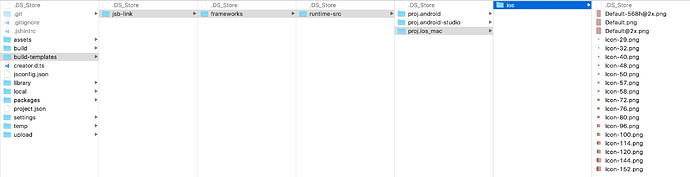Hi, @pandamicro @nantas2
I want to build the project from command line with specifying custom build template.
“Command Line Doc” here it says that I have to pass a template path, I’ve tried with several ways, but without success.
Please inform me which path I need to pass as a parameter.
Thanks
Build template doc is here : https://github.com/cocos-creator/creator-docs/blob/master/source/en/publish/custom-project-build-template.md
About to investigate this more as well – my app is built using a separate project that references the auto generated projects, but for running quick “demo” builds within Cocos Creator, a smallish template with nops, custom preprocessor definitions for “demo mode,” and placeholders for the callStaticMethod() methods would be really nice. Seems like I can accomplish all of that using the custom project build template you are talking about @jyinkailej
So my only question is: How does “merging” work in this scenario?
Are the contents of the files necessarily completely overwritten by the ones in the template (so I can do this with arbitrary files include the Xcode project files, launch images, etc.)?
Yes, I just realized that Xcode projects reference files individually (unlike Android Studio projects that only reference folders), so if I add files to my custom project build template in Xcode (say extra launch images, source files, etc.), and then I add files to my Cocos Creator project as well (assets, etc.), and I re-build and compile my project for iOS within Cocos Creator, then do they “merge”?