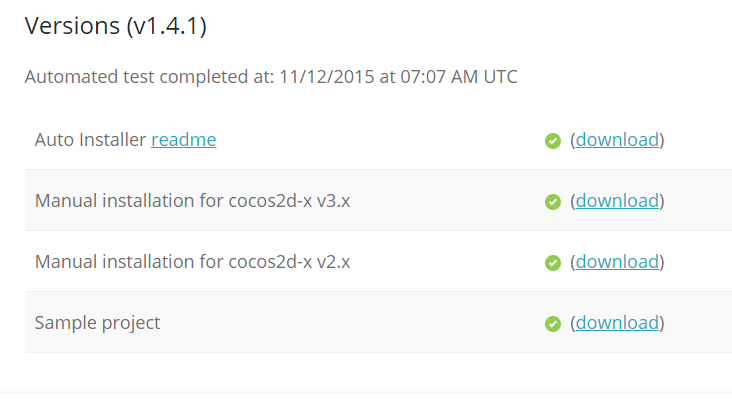Hello Guys,
I see a lot of posts where developers are still confused about getting SDKBOX to work.
This post will help you to get into our amazing product and lessen your sdk fatigue.
You can download the SDKBOX installer here
Manual Steps :
Open the link, scroll down to the bottom of the page.
Find this -
Download the first link saying Auto Installer.
sdkbox_installer.zip file will be downloaded.
Auto Installer Script : (Other way of getting sdkbox)
python -c "import urllib; s = urllib.urlopen('https://raw.githubusercontent.com/sdkbox-doc/en/master/install/install.py').read(); exec s"
[ NOTE: This script is cross-platform and will work fine in Mac OS, Windows and Linux as well. ]
Implementation Steps for adding sdkbox to your terminal / command prompt :
Mac User - [RECOMMENDED]
Unzip the file and copy it’s content to your usr/local/bin and restart your terminal.
so that sdkbox would be available to your terminal.
Windows Users - [RECOMMENDED]
If you want to keep it updated all time with latest release, unzip at any location and set the directory path as environment variable, so that sdkbox would be available to your cmd.
Project Specific
If you just want it for the project only.
you can unzip the contents of the auto-installer into your project root folder.
Update :
If you have an older version of SDKBOX,
Please download the latest update to ensure greater support.
You can do so by running the following command - sdkbox update
Implementing Plugins :
To get a detailed guide for implementing plugins from SDKBOX, please visit the link below -
http://sdkbox-doc.github.io/en/
Best,
Pabitra