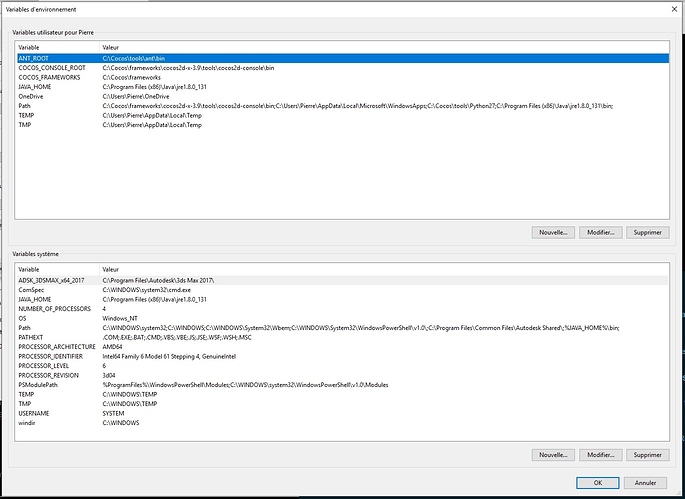Hi,
I’am under Windows 10.
I try to build the Hello World project under Cocos Creator for Android.
I followed the installation steps described here : http://cocos2d-x.org/docs/editors_and_tools/creator-chapters/publish/setup-native-development/index.html#configure-path-in-original-release-environments
When I do Project->build an error occurs while the “run project” process :
-pre-compile:
-compile:
BUILD FAILED
C:\Android\Android-SDK\tools\ant\build.xml:597: The following error occurred while executing this line:
C:\Android\Android-SDK\tools\ant\build.xml:716: The following error occurred while executing this line:
C:\Android\Android-SDK\tools\ant\build.xml:730: Unable to find a javac compiler;
com.sun.tools.javac.Main is not on the classpath.
Perhaps JAVA_HOME does not point to the JDK.
It is currently set to “C:\Program Files (x86)\Java\jre1.8.0_131”
So I checked my environment variables and it seems allright:
Java is installed as inidicated the JAVA_HOME path.
In the Build window, Android Studio is unchecked.
What is wrong ?
EDIT: Ok, my bad… JAVA_HOME must points to JDK and not JRE. Fixed