Help -> I’m trying to get the dragon bones runtime to compile on windows… I’m out of ideas have been trying for hours.
The runtime comes from here:
I can’t get it to compile even though I have done as it says and copied the files like this:
it gives many “name followed by “::” must be a class or namespace name” ProjectName JSONDataParser.h"
Has anyone else see this? if so could you point me in the right direction ? (Please 
Classes -
!— rapidjson
!— dragonBones
DragonBones Cocos2d-x Library
How to use
- Create a Cocos2d-x C++ project and import Demos files to override the project files.
- Import the DragonBones common source code to project classes.
- Import the DragonBones Cocos2d-x source code to project classes.
- Import the 3rdParty source code to project classes.
- Build project and have fun.
Notice
- In Xcode: Add Files To “project” > Options > Added folders: Create groups > Add to targets: “all”
- Use rapidjson/msinttypes headers only with Microsoft Visual C++ compilers.
- If compiler can not find headers, add Classes to project Header Search Paths, maker sure project structure like this:
Classes (Include Path)
|-- rapidjson
|-- ...
|-- dragonBones
|-- ...
Hey @katieJ
Any success with it?
Hi,
I don’t know which version of cocos, you used. Looks like, they solved some issue here.
I’m yet to integrate DragonBones with cocos2d-x, so yet to check.
If you know how to integrate Dragon bones c++ with cocos2dx? Please explain me how to. I am using cocos2dx 3.15 I wan to to use it for android game.
I think i might have to make a video or a github for this 
wow if u can make a video at least for latest dragonBone lib integration will be defiantly awesome because many people don’t want to spent $300 for spine.
Actually its VERY easy, try it
clone (or download) the git repository.
- Import the DragonBones common source code to project classes.
- Import the DragonBones Cocos2d-x source code to project classes.
- Import the 3rdParty source code to project classes.
I followed the instructions mentioned at the beggining and some examples works, some others doesnt.
however, I made a test animation from scratch, and It works in cocos2dx.
just try the instructions and enjoy
aaahh, ps:
I needed to add into (project settings) > C/C++ > Aditional Include Directories >
“…/Classes/dragonBones/3rdParty/”
(and "…/Classes/ in case u need it)
This is how my vs project settings looks like ( including dragonbones examples)
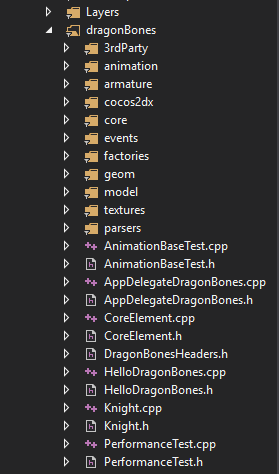
Dam this is crazy. without adding anything in project settings just created directory again same as before and it worked with Vs 2015 with cocos 3.15 on windows like bread and butter  Including all samples. cool now i can work for my project with Dragonbones. Thanx for all
Including all samples. cool now i can work for my project with Dragonbones. Thanx for all
yeah, its crazy  for me not everything works… just some parts xD I dont get it why
for me not everything works… just some parts xD I dont get it why
Lol. I am using Vs 2015 with cocos 3.15 may be that why?



 for me not everything works… just some parts xD I dont get it why
for me not everything works… just some parts xD I dont get it why