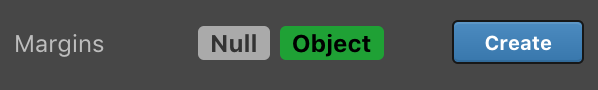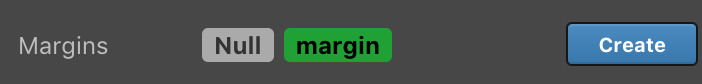skara
#1
Is it possible to create a custom property for a class like such:
properties: {
margins: {
default: function() {
return { left: 0, right: 0, top: 0, bottom: 0}
},
type: cc.Object
}
What I see is this:
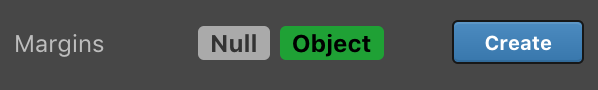
Is it possible to make it have a input box for each key?
I’ve also tried this:
margins: {
default: function() {
return {
left: {
default: 0.0,
type: cc.Float
},
right: {
default: 0.0,
type: cc.Float
},
top: {
default: 0.0,
type: cc.Float
},
bottom: {
default: 0.0,
type: cc.Float
}
}
},
type: cc.Object
}
It doesn’t work either…
persy
#2
In theory you can implement your own property inspector, but it would be a lot easier to just split it into 4 separate float properties 
Hi try following code:
var margin = cc.Class({
name: "margin",
properties: {
left: 0,
right: 0,
top: 0,
bottom: 0,
}
});
cc.Class({
extends: cc.Component,
properties: {
margin_1: {
type: margin,
"default": null
},
margins: {
type: [margin],
"default": []
},
}
});
3 Likes
skara
#4
Thanks this did the trick, although i used
type: margin,
default: cc.Object
and this time when I hit “Create” button it resulted in exactly what I wanted:
2 Likes
Do you know how would be in Typescript?
1 Like
In TypeScript, you can do it like this:
@ccclass("Margin")
class Margin {
@property(Number)
left: number = 0;
@property(Number)
right: number = 0;
@property(Number)
top: number = 0;
@property(Number)
bottom: number = 0;
}
@ccclass
export default class MyClass extends cc.Component {
@property(Margin)
margin: Margin = new Margin();
}
6 Likes