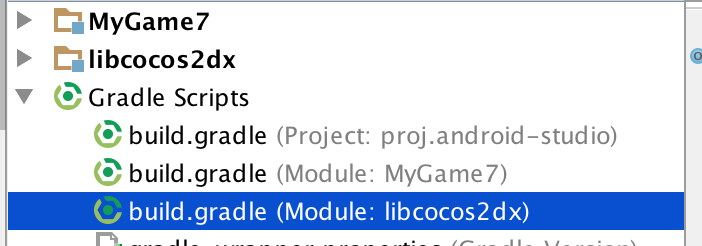@pandemosth Hi, I’m now decided also to try Crashlytics + Android Studio + Cocos2d-x 3.8
Can you give your steps which files you modified. For me doesn’t work, modified build.gradle for project:
sourceSets.main {
java.srcDirs = ["src"]
res.srcDirs = ["res"]
jniLibs.srcDir "libs"
manifest.srcFile "AndroidManifest.xml"
assets.srcDirs = ["assets"]
}
My build.gradle looks like this:
apply plugin: 'com.android.application'
apply plugin: 'io.fabric'
buildscript {
repositories {
jcenter() {
maven { url 'https://maven.fabric.io/public' }
}
}
dependencies {
classpath 'io.fabric.tools:gradle:1.+'
// NOTE: Do not place your application dependencies here; they belong
// in the individual module build.gradle files
}
}
repositories {
jcenter()
maven { url 'https://maven.fabric.io/public' }
}
android {
compileSdkVersion 22
buildToolsVersion "22.0.1"
defaultConfig {
applicationId "con.myapp.testndk"
minSdkVersion 10
targetSdkVersion 22
versionCode 1
versionName "1.0"
}
sourceSets.main {
java.srcDir "src"
res.srcDir "res"
jniLibs.srcDir "libs"
manifest.srcFile "AndroidManifest.xml"
assets.srcDir "assets"
}
signingConfigs {
release {
if (project.hasProperty("RELEASE_STORE_FILE")) {
storeFile file(RELEASE_STORE_FILE)
storePassword RELEASE_STORE_PASSWORD
keyAlias RELEASE_KEY_ALIAS
keyPassword RELEASE_KEY_PASSWORD
}
}
}
buildTypes {
release {
minifyEnabled false
proguardFiles getDefaultProguardFile('proguard-android.txt'), 'proguard-rules.pro'
if (project.hasProperty("RELEASE_STORE_FILE")) {
signingConfig signingConfigs.release
}
}
}
}
crashlytics {
enableNdk true
androidNdkOut 'obj'
androidNdkLibsOut 'libs'
}
dependencies {
compile fileTree(dir: 'libs', include: ['*.jar'])
compile project(':libcocos2dx')
compile 'com.google.android.gms:play-services:7.3.0'
// Crashlytics Kit
compile('com.crashlytics.sdk.android:crashlytics:2.5.2@aar') {
transitive = true
}
// NDK Kit
compile('com.crashlytics.sdk.android:crashlytics-ndk:1.1.1@aar') {
transitive = true
}
}