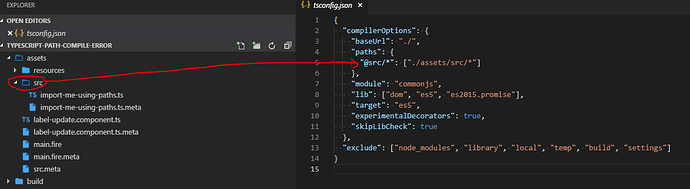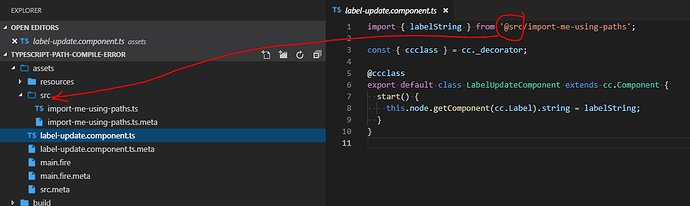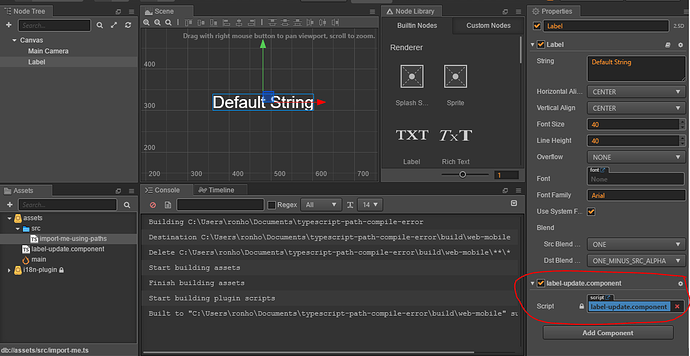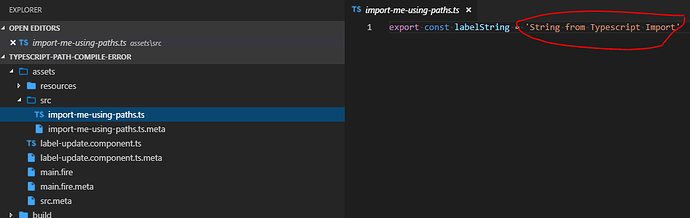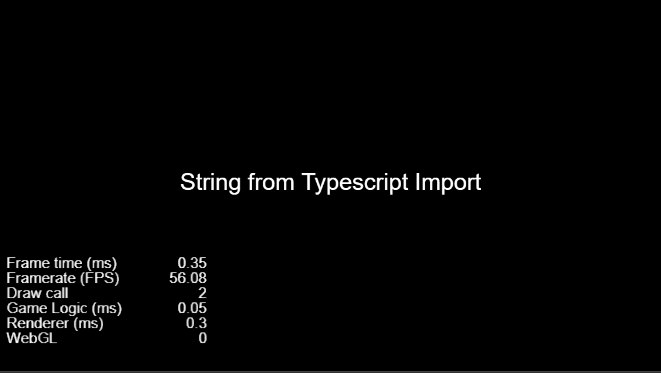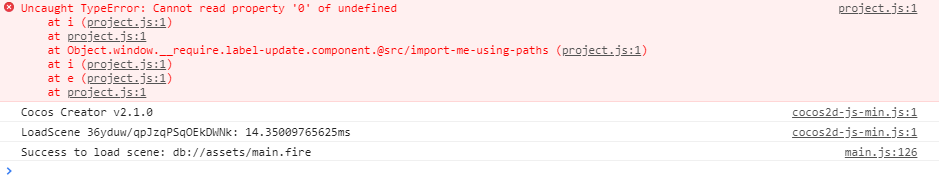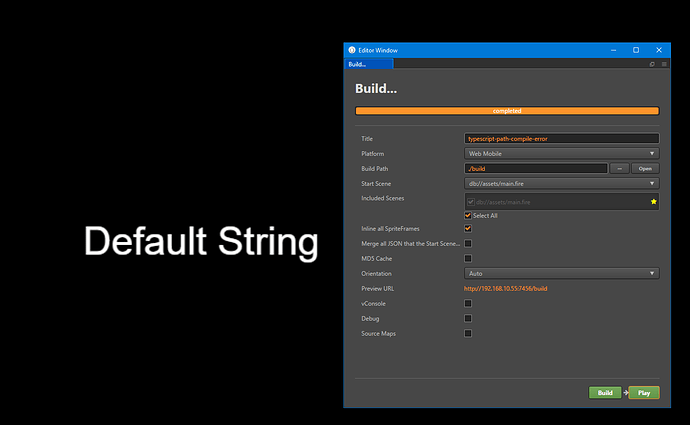I’m using Cocos Creator 1.7
In my tsconfig.json i have
"baseUrl": "./",
"paths": {
"mdolls/*" : ["assets/Script/*"]
}
In my code i have:
import State from "mdolls/State";
In preview mode all is ok but i can’t buld the project:
Build Failed: Compile error: Cannot require 'mdolls/State' from '/Users/bishop/dev/mdolls/assets/Script'. Module not found.
1 Like
Ronsku
January 15, 2018, 8:19pm
#2
I’ve been trying to get this to work as well. It does work and bundles up fine if you run it in the preview. It doesn’t work in the actual Build process, there you will always get an error for it. I would like to find a solution for this as well!
ericmj
November 13, 2018, 6:50am
#3
Is there any solution to this?
enrevol
November 13, 2018, 8:33am
#4
cocos creator doesn’t use tsconfig imo.
ericmj
November 13, 2018, 8:59am
#5
I checked actually its because basedir is only supported on typescript 2.0^. Cocos 1.7 is still using 1.x Typescript. Thats probably why…
Ronsku
December 27, 2018, 6:15pm
#6
@ericmj did you find a solution for this?
I just tried in Cocos Creator 2.0.5 and preview works but after building it doesn’t understand it anymore. I would really like to find a solution for this. The code just gets that much cleaner
attach a demo, we take a look at this problem.
Ronsku
January 2, 2019, 4:49pm
#8
@huanxinyin
Set baseUrl and paths under compilerOptionsin tsconfig.json
Then import using your path name like this:
In my demo I have one cc.Label that says Default string by default, but has a component label-update.component.ts on it that will replace the cc.Label string into the value you get from the import in your component.
When you run the game in development mode you get as expected:
But problem comes from compiling the game (building it) and running it after the build it doesn’t work:
The project I used to take these screenshot and prove my point is also attached into this post.
Thanks, hope you can fix it since it would clean up projects a lot.typescript-path-compile-error.zip (954.7 KB)
Ronsku
January 4, 2019, 2:13pm
#9
Did you have time @huanxinyin to try my demo? Please let me know if you have any additional questions about this
Replace code and try:
Ronsku
January 7, 2019, 8:37am
#11
@huanxinyin import { labelString } from “src/import-me-using-paths”;
But the point with this demo is to show how to use typescript Paths from tsconfig.json.
"baseUrl": "./",
"paths": {
"src/*" : ["assets/src/*"]
}
and use it in an import. This is to structure your code better and have cleaner imports.
This works while running the game in development mode, but after build it doesn’t work anymore.
This would be very useful in bigger projects where you want a clean a nice code-base.
If you have any further questions on how to test it, feel free to ask
How about this test demo? It maybe the point you want.
typescript-path-compile-error 2.zip (197.4 KB)
Ronsku
January 14, 2019, 9:02am
#13
Hi @huanxinyin thanks for your reply!
I tried the project but the problem is still there after you build the game. In development mode the game runs correct.
Remember before you build it you have to rename the project to not have any spaces in the path, otherwise you cannot build it (a creator bug).
Anyway after building it the problem happens:
Eh… I get it! It is a bug, we create a issue task and discuss, it may be fixed on next version.
1 Like
Ronsku
January 14, 2019, 9:47am
#15
@huanxinyin Great!
Yes, it would be so smooth to use these typescript Paths and since it works already in development I hope it’s not too big of a task to make it work after building the game.
Thank you!