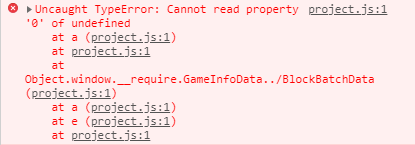cbr399
December 7, 2018, 1:27am
#1
I’m trying to build cocos creator project with command line on MAC OS X.
Actually I’m trying to build using jenkins server on MAC OS X.
Using below command to build on MAC OS X is no problem.
/Applications/CocosCreator.app/Contents/MacOS/CocosCreator --path projectPath --build “platform=web-mobile”
But when I deploy the result of build to the web server and load it on the web browser, it’s not working normally. The error is as below capture.
I think it’s a cocos creator own bug because when I build the same project with cocos creator editor on MAC OS X, it’s all working normally.
Even when I build the same project with command line on Windows, it’s all working normally too.
The problem is just build with command line on MAC OS X, it’s not working normally.
Is there somebody who has experienced same problem?
your cocos creator version?and console tool version?
/Applications/CocosCreator.app/Contents/MacOS/CocosCreator --path ./ --build "platform=web-mobile;debug=true;md5Cache=true"
cbr399
December 7, 2018, 3:43am
#3
Thank you for your reply.
Cocos Creator Version : 2.1.0
What’s mean consol tool version?
I have already tried command options below
debug
I have even tried “platform=web-desktop” with that options and it’s not working too.
can you provide your project to me?a demo that can reproduce this problem might as well.
I received and feedback soon
cbr399
December 7, 2018, 8:17am
#7
I just solved it.
The problem was when the project path has one of the simbolic link directory which is created using [ln -s] command on the MAC OS X, then the command line build result is not working on the web browser.
Thanks a lot for your help and please check whether it’s cocos creator own bug or not.