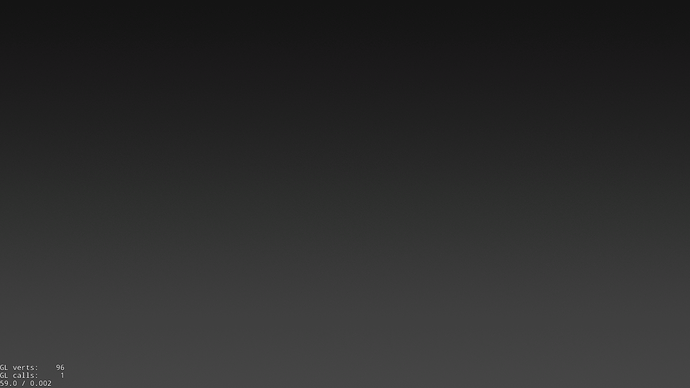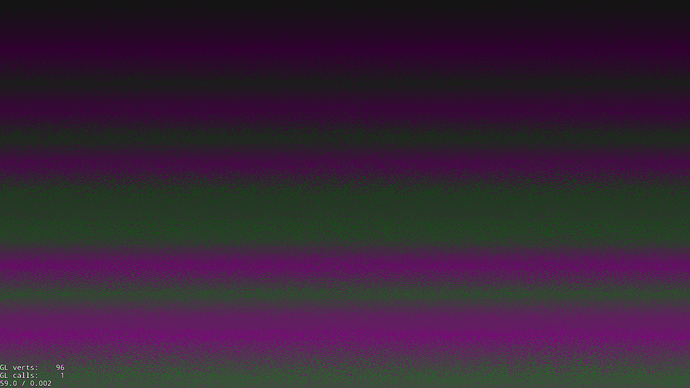Here’s what is happening, I have this gradient image:
When I deploy the application to Android using a JS project the colors get screw’d up:
It may not look much, but on the device is pretty noticeable, you can clearly see the purple and green on the gradient when I increase the saturation:
So I created a project using C++, doing the same thing and the color fidelity is perfect:
C++ screenshot with increase saturation:
- I unpacked the .apk generated on both projects, and the image is correct on both.
- The projects that I’m using are the defaults created with the command
cocos new -l js TestJSandcocos new -l cpp TestCPP, nothing modified besides app.js on JS project and HelloWorldScene.cpp on the C++ project.
I’m using cocos2d-x-3.15.1.
I only noticed this problem when added the gradient, but it seems to affect everything, it’s just more noticeable on a gradient.
Does anyone have any ideia what can cause this and how can I fix it?