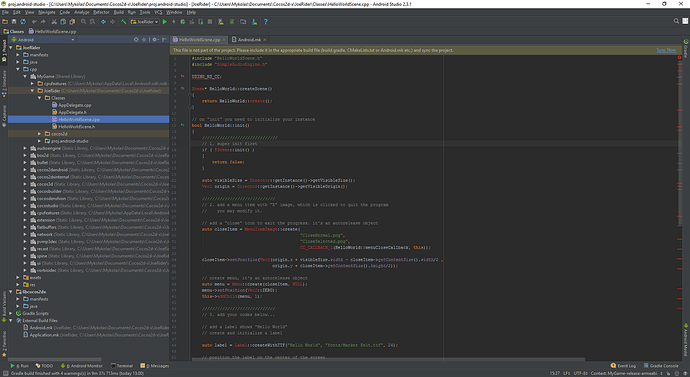Hello, I am facing two problems.
1st: Android Studio 2.3.1
Looks like cocos2d directory is not linked properly. But I don’t know how to fix it.
2nd: Visual studio 2017
When I open proj.win10 I get these errors.
C:\Users\Mykolas\Documents\Cocos2d-x\JoeRider\cocos2d\external\Box2D\proj-win10\libbox2d.vcxproj : error : Unable to read the project file “libbox2d.vcxproj”.
C:\Program Files (x86)\Microsoft Visual Studio\2017\Community\Common7\IDE\VC\VCTargets\Microsoft.CppCommon.targets(1975,3): The imported project “C:\Program Files (x86)\Microsoft Visual Studio\2017\Community\MSBuild\Microsoft\WindowsXaml\v15.0\Microsoft.Windows.UI.Xaml.Cpp.targets” was not found. Confirm that the path in the declaration is correct, and that the file exists on disk.
C:\Users\Mykolas\Documents\Cocos2d-x\JoeRider\cocos2d\cocos\editor-support\spine\proj.win10\libSpine.vcxproj : error : Unable to read the project file "libSpine.vcxproj".
C:\Program Files (x86)\Microsoft Visual Studio\2017\Community\Common7\IDE\VC\VCTargets\Microsoft.CppCommon.targets(1975,3): The imported project "C:\Program Files (x86)\Microsoft Visual Studio\2017\Community\MSBuild\Microsoft\WindowsXaml\v15.0\Microsoft.Windows.UI.Xaml.Cpp.targets" was not found. Confirm that the path in the <Import> declaration is correct, and that the file exists on disk.
C:\Users\Mykolas\Documents\Cocos2d-x\JoeRider\cocos2d\cocos\2d\libcocos2d_win10\libcocos2d.vcxproj : error : Unable to read the project file "libcocos2d.vcxproj".
C:\Program Files (x86)\Microsoft Visual Studio\2017\Community\Common7\IDE\VC\VCTargets\Microsoft.CppCommon.targets(1975,3): The imported project "C:\Program Files (x86)\Microsoft Visual Studio\2017\Community\MSBuild\Microsoft\WindowsXaml\v15.0\Microsoft.Windows.UI.Xaml.Cpp.targets" was not found. Confirm that the path in the <Import> declaration is correct, and that the file exists on disk.
C:\Users\Mykolas\Documents\Cocos2d-x\JoeRider\proj.win10\App\JoeRider.vcxproj : error : Unable to read the project file "JoeRider.vcxproj".
C:\Program Files (x86)\Microsoft Visual Studio\2017\Community\Common7\IDE\VC\VCTargets\Microsoft.CppCommon.targets(1975,3): The imported project "C:\Program Files (x86)\Microsoft Visual Studio\2017\Community\MSBuild\Microsoft\WindowsXaml\v15.0\Microsoft.Windows.UI.Xaml.Cpp.targets" was not found. Confirm that the path in the <Import> declaration is correct, and that the file exists on disk.
C:\Users\Mykolas\Documents\Cocos2d-x\JoeRider\cocos2d\external\bullet\proj.win10\libbullet.vcxproj : error : Unable to read the project file "libbullet.vcxproj".
C:\Program Files (x86)\Microsoft Visual Studio\2017\Community\Common7\IDE\VC\VCTargets\Microsoft.CppCommon.targets(1975,3): The imported project "C:\Program Files (x86)\Microsoft Visual Studio\2017\Community\MSBuild\Microsoft\WindowsXaml\v15.0\Microsoft.Windows.UI.Xaml.Cpp.targets" was not found. Confirm that the path in the <Import> declaration is correct, and that the file exists on disk.
C:\Users\Mykolas\Documents\Cocos2d-x\JoeRider\cocos2d\external\recast\proj.win10\librecast.vcxproj : error : Unable to read the project file "librecast.vcxproj".
C:\Program Files (x86)\Microsoft Visual Studio\2017\Community\Common7\IDE\VC\VCTargets\Microsoft.CppCommon.targets(1975,3): The imported project "C:\Program Files (x86)\Microsoft Visual Studio\2017\Community\MSBuild\Microsoft\WindowsXaml\v15.0\Microsoft.Windows.UI.Xaml.Cpp.targets" was not found. Confirm that the path in the <Import> declaration is correct, and that the file exists on disk.
Any ideas?