Hi all,
Finally, Cocos2d-JS v3.0 is getting released on September 12 ! Since we announced Cocos2d-JS v3.0 alpha on Cocoa China Developers Conference on March 15 2014, it have been almost six months. During these unforgettable six months, we have been working really hard with all our communities to bring more and more cool features to Cocos2d-JS ! We’d like to thank all the help from our communities, you guys are the reason that Cocos2d-JS is so great today ! We believe Cocos2d-JS is the simplest even the unique cross-platform/cross-browsers game engine with incredibly easy to use APIs, equipped with complete toolchain and minimalist workflows.
Brief introduction
For those who didn’t know what Cocos2d-JS is, it’s Cocos2d-x engine’s JavaScript version that includes Cocos2d-html5 and Cocos2d-x JavaScript Bindings.
Cocos2d-JS reinvented workflows for all platforms in v3.0, it provides a consistent development experience for whichever platform you want to distribute to, no matter web and native. “Code once, run everywhere” is incredibly easy and natural in Cocos2d-JS. With one single JavaScript code base, you can run your game on all web browsers and native platforms including Mac OS, Windows, iOS and Android. This will bring your game great opportunities in almost all channels of distribution. On the other hand, if you are only interested in casual games on the web, you can embed directly in your web page the Cocos2d-JS Lite Version which is extremely easy to use and light as a feather.
Furthermore, JavaScript friendly APIs make your game development experience a breeze - easy to code, test and distribute. In the meantime, Cocos2d-JS v3.0 is super powerful along with all these cool new features: Editors Support, Assets Manager, Object Pool, JS to Objective-C/JAVA reflection, etc.
Workflows
-
Cross platforms developers can use Cocos Console to create projects, boost their development with web version engine and deploy games onto all native platforms and all browsers with Cocos Console.
-
Casual web game developers can download the Lite Version and start to develop just like using other web frameworks (e.g. jQuery).
Highlights of Cocos2d-JS v3.0
- One code base, run everywhere with unified Cocos2d-JS API.
- JavaScript style API refactorations: new construction, property APIs, simplified action APIs.
- Assets manager for assets and scripts hot update.
- Added new event manager to allow all kinds of objects to observe all event types.
- Added JavaScript to JAVA/Objective-C reflection support.
- Added Spine animations support.
Download
- Cocos2d-JS v3.0 Final
- Cocos2d-JS v3.0 Lite Version
- Online API reference
- Downloadable API Reference
- Online test cases
More information
Read more about all the features and bug fixes
If you want to upgrade your game based on v3.0 Alpha to RC3 version, you should follow these steps:
- Download the v3.0 Final package.
- Upgrade cocos command with
setup.py. - Create a new project with
cocos new. - Replace the “src”, “res”, “index.html”, “project.json”, “main.js” etc with your old project
Then you may need to refer to the upgrade guide to solve some API change issues.
Notice
For JSB build, there are some restrictions :
- [Android build] NDK version must be r9d
- [iOS build] Xcode version must be 5.1.1 +
About Cocos2d family
- Cocos2d-JS v3.0 uses Cocos2d-x 3.2 final as base of JSB solution
- Cocos2d-JS v3.0 is compatible with Cocos Code IDE v1.0.0 RC2+
- Cocos2d-JS v3.0 is compatible with Cocos Studio v1.2 - v1.5.0.1
With any problems you might have, our communities are happy to help:
Roadmap
Cocos2d-JS have greatly simplified cross platform development. For the next step, we will focus on improving performance on mobile web, toolchain enhancement and completing documentation. Here is a list of main tasks we consider to accomplish in v3.1 :
- The research for performance improvement on Web engine have already made great progress, the new renderer for canvas render mode is ready and will be merged in v3.1. The performance is upto 50% better than v3.0 based on various tests.
- Facebook SDK for Cocos2d-JS will be released with v3.1, developers can use all Facebook features on iOS/Android/Web with the same JavaScript code.
- Continue the research of memory model in JSB, improve the stability and simplify the usage.
- Complete the Cocos2d-JS Programming Guide document to cover all important aspects about Cocos2d-JS development.
Again, thank you all ! Hope you enjoy the development with Cocos2d-JS !

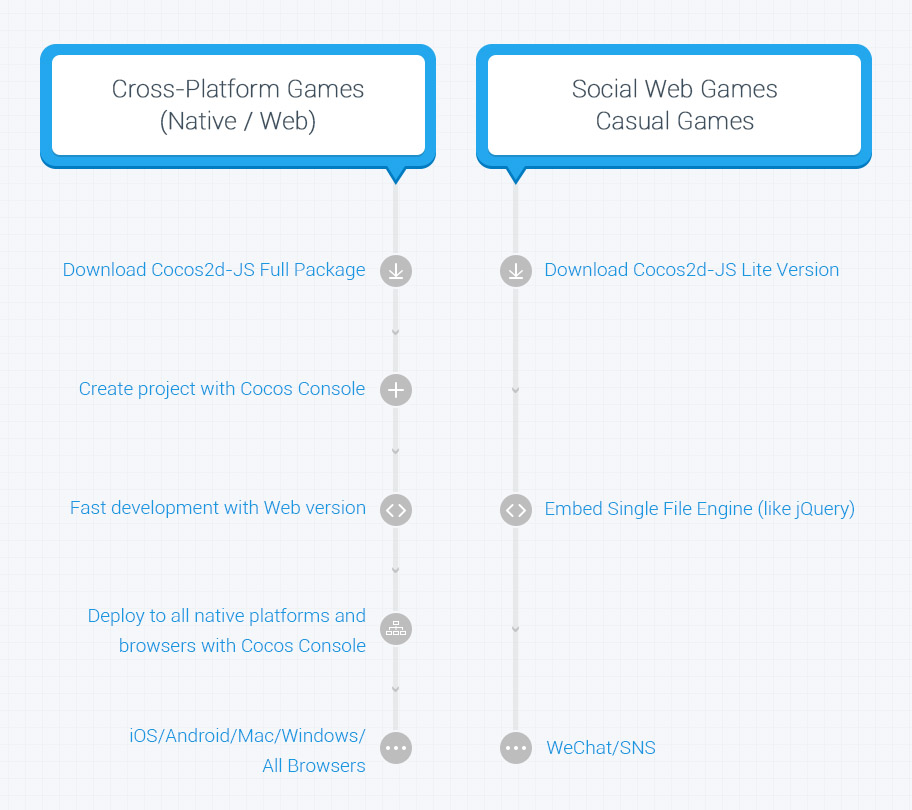
 .
.
