I installed and all roots are found, but still cocos is not reconized
Any ideas. I’m trying to get a new build so im up to date

I installed and all roots are found, but still cocos is not reconized
Any ideas. I’m trying to get a new build so im up to date
restart computer
didn’t work nah 
Well that suggests that you never agreed to the license agreement. However, if cocos is not in your path then it will not be found. Add it to your PATH variable.
On OS X I would do this:
export COCOS_CONSOLE_ROOT=/Users/chukong/Chukong-Inc/cocos2d-x/tools/cocos2d-console/bin
so on Windows just make sure the PATH to cocos2d-x/tools/cocos2d-console/bin is in your PATH where-ever it resides. Then, restart do the new PATH takes effect.
I added to path
Also tried
But still get this error. How did I not agree to anything, where would I have missed that tick box ?
I restarted Computer Windows 10 afterwards to check , no luck either
You add it here:
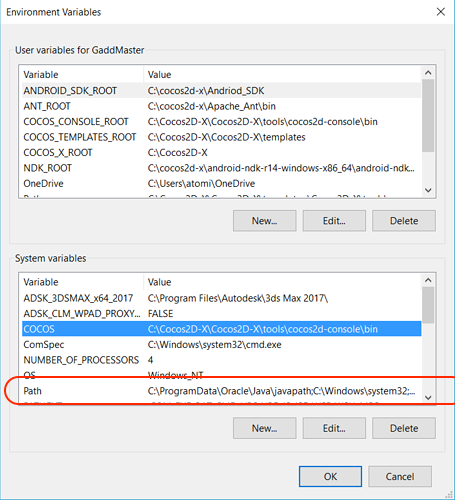 +
+
Yes I added it in there. When I select that, it opens up another window where we add the new path like in figure below
Why is your path Cocos2D-X, that is not how it should be. Our folder is named Cocos2d-x note the lowercase x. So unless you renamed it, your folder names don’t match what I know them to be.
But, it seems your path is valid from what you put in the terminal window.
The error suggests that you did not accept the license agreement.
Whats path to that file ? That one above I can’t understand
Yes changed names, will that affect it no ?
The path to that file starts in your home directory. C:\Users…
Why did you rename and capitalize the X? What was your reasoning? This breaks any GitHub stuff if you are cloning the repo and building from that. If you are using the .zip then I guess it is fine. It is possible that build paths in IDE’s could be broken too. If I did that, none of my projects would compile without changes.
Ok I may have screwed myself changing names. Im going to restart fresh 
Well, I don’t know. That depends upon you. But you can get past your error above by editing the file I mentioned.
I cant find the file
Do you have hidden files and folders turned on?
So in here in hidden file ?
C:\cocos2d-x\cocos2d-x\cocos
no: c:\Users\your user name\.cocos\local_cfg.json
Nothing like that it seems
I searched for it and no matches