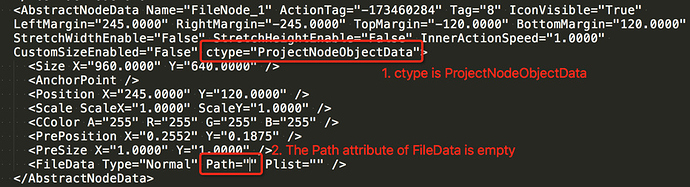You mean importing project from cocos studio? It’s already done, however doesn’t work well in my case - I tried the project of mine and couldn’t import it - got bunch of strange errors.
Can you provide me those errors so I can pass them along to the team? Better yet if you can give me the .csb files to pass along as well.
I don’t know if can can send you all assets. This game will be just published within days. Anyway here’s a log from console, contact me if log alone will be insufficient:
It’s just the end of log, I can’t somehow copy it (well technically I can, but there’s some strange order):
It’s not recommended to use SpriteFrame constructor (new SpriteFrame) because its memory usage can’t be tracked in native environment, if you know what you are doing, you may need to manually retain it after creation then release it when you no longer need it.
Importing csd file : /Users/piotr/Downloads/Cyferki_test/cocosstudio/HolesScene.csd
It’s not recommended to use SpriteFrame constructor (new SpriteFrame) because its memory usage can’t be tracked in native environment, if you know what you are doing, you may need to manually retain it after creation then release it when you no longer need it.
7
Importing csd file : /Users/piotr/Downloads/Cyferki_test/cocosstudio
Error: EISDIR: illegal operation on a directory, read
at Error (native)
at Object.fs.readSync (fs.js:725:19)
at tryReadSync (fs.js:480:20)
at Object.fs.readFileSync (fs.js:528:19)
at Object.fs.readFileSync (ELECTRON_ASAR.js:448:29)
at _importCSDFile (/Applications/CocosCreator.app/Contents/Resources/app.asar/editor/builtin/project-importer/core/studio/csd-importer.js:1:522)
at /Applications/CocosCreator.app/Contents/Resources/app.asar/editor/builtin/project-importer/core/studio/csd-importer.js:1:26646
at fn (/Applications/CocosCreator.app/Contents/Resources/app.asar/node_modules/async/lib/async.js:746:34)
at /Applications/CocosCreator.app/Contents/Resources/app.asar/node_modules/async/lib/async.js:1213:16
at /Applications/CocosCreator.app/Contents/Resources/app.asar/node_modules/async/lib/async.js:166:37
at EventEmitter.o (/Applications/CocosCreator.app/Contents/Resources/app.asar/editor/builtin/project-importer/main.js:1:206)
at EventEmitter.g (events.js:286:16)
at emitTwo (events.js:106:13)
at EventEmitter.emit (events.js:191:7)
at EventEmitter. (/Applications/CocosCreator.app/Contents/Resources/electron.asar/browser/api/web-contents.js:128:18)
at emitTwo (events.js:106:13)
at EventEmitter.emit (events.js:191:7)
Hey I wonder, what’s the c++ support process? I looked your shared deserialize class. So, you will parse a c++ class to js project?
Hi, I just checked the log & the source code. Could you please tell me what’s the Cocos Studio version of the imported project?
From the source code, I found the reason is treat /Users/piotr/Downloads/Cyferki_test/cocosstudio as a csd file. Maybe it’s a error config in your project. You can check this two places:
- If there is a config like
<Project Name="" Type="Node" />(The attribute Name is empty) in the.ccsfile. - If there is a config like this in
HolesScene.csd:
I think you can fix the error by remove the founded config. Hope it’s helpful.
I will do more checks in the importer logic. Thanks for your feedback.
It’s 3.10 I believe.
Here’s full ccs file:
http://pastebin.com/PeiaiPPW
I cannot find project with empty name attribute.
I cannot find Path="|" in HolesScene.csd, here’s full csd file:
http://pastebin.com/cjTEg71V
Hi @pandamicro
I need to install SDK Box on my Cocos Creator. Could I know exactly when SDK box is available for Cocos Creator? It’s very important with our company’s project. Thanks
Hi @slackmoehrle . I have follow the instructions already but still cannot show the Admob when deploy to Android. Can you help?
- Import sdkbox admob into folder \build\jsb-default
- Add these code in onStart() main.js
sdkbox.PluginAdMob.init(); sdkbox.PluginAdMob.cache("home"); sdkbox.PluginAdMob.show("home");
- Add sdkbox_config.json into \build\jsb-default\res
- Compile and Play on device. No banner ads show
Hi! When you plan to release version 1.3?
You can check it out beta version at http://forum.cocos.com/t/cocos-creator-v1-3-0-10-11-beta-7/39439 while you wait for the stable version, but it has a lot of bugs.
about 2 weeks
Hello, when Cocos Creator 1.3.0 will be released? Already released 1.3.0-rc.1 and gone about two weeks from last answer (about 2 weeks).
And main question: C++ support in Cocos Creator 1.3.0…?
This week and not yet for c++.
Okay, what the approximate release date for C++? 1.3.x? 1.4.x? When?
I don’t know yet. I think this will go into v3.15 of the engine. Perhaps Ricardo will have something for testing before hand.
What happened to the editor-framework repo on github?
Thanks for a great tool. How’s the physics engine doing?