hi,
is there a problem at fonts?
because in mobile, fonts dont seem sharp.
here is the exampe(font format is .ttf)
https://s32.postimg.org/49qv7zgc5/Screenshot_2016_06_24_23_52_32_org_cocos2d_text.png

hi,
is there a problem at fonts?
because in mobile, fonts dont seem sharp.
here is the exampe(font format is .ttf)
https://s32.postimg.org/49qv7zgc5/Screenshot_2016_06_24_23_52_32_org_cocos2d_text.png
anyone knows the solution?
We are looking into it, sorry for the inconvenience!
I hope you will fix it
The font under WebGL render mode have some finesse issue, we will solve it in v1.2
Did you solve that problem? I’m using version 1.3, but the font quality is still bad.
Also some fonts are not properly aligned on iOS. Is that a bug too?
Hi,
I’m also found the font problem are happen in web browser. On Internet Explorer, it will put back ‘Arial’ font.
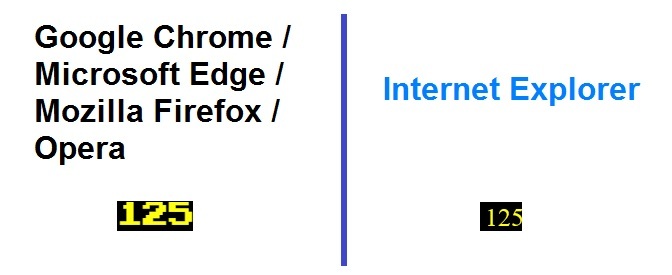
Any updates? We were so happy to be getting away from the blurry fonts in Unity by switching to Cocos.
The font should be ok in new versions, but on some devices, you need to enable retina, try this
cc.view.enableRetina(true);
Do you mean the version 1.3.3?
Yes, 1.3.3 or 1.4 beta
There is no need, it’s irrelevant with device screen, it’s actually controlled by browser, we use window.devicePixelRatio property to detect whether the browser has downscale the current page, and then rescale our canvas to enable more pixels in canvas
What @trungnt85 was asking was whether we should ALWAYS call cc.view.enableRetina(true); or if we should ONLY call it on Retina devices?
Any update on this issue? I do find text is kind of blurry on mobile