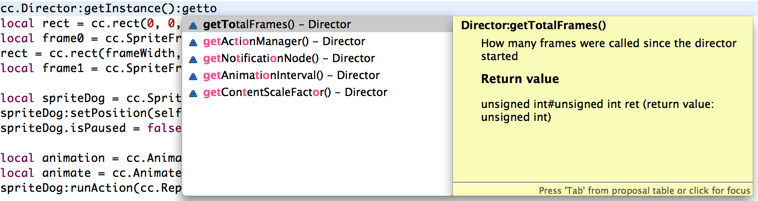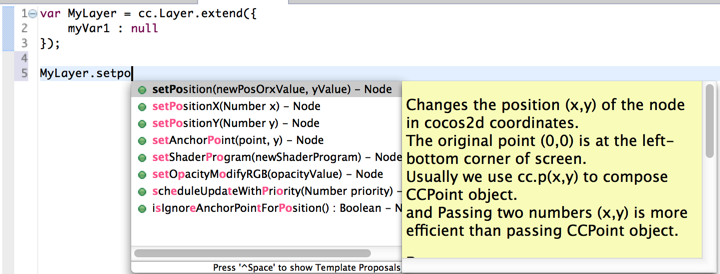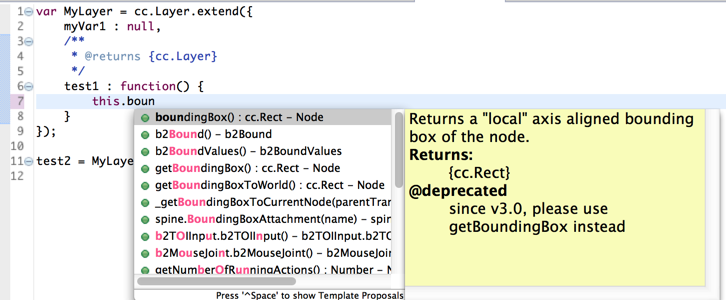Hi all,
We are excited to announce that Cocos Code IDE 1.0.0-rc2 is now available for downloading!
The previous version of Cocos Code IDE was released about 4 weeks ago, we loved all the feedbacks from all of you, and based on your feedbacks, we released a new version of Cocos Code IDE with numerous new stuff as well as bug fixes!
- Cocos Code IDE for Mac JDK 64bit
- Cocos Code IDE for Windows JDK 64bit Zip
- Cocos Code IDE for Windows JDK 64bit Setup
- Cocos Code IDE for Windows JDK 32bit Zip
- Cocos Code IDE for Windows JDK 32bit Setup
What’s New?
-
JDK Integration
Many users report problems installing JDK and setting JDK environment, now IDE integrate JDK 1.8 and use it by default, also, you can choose the JDK have been installed.
-
Lua API Reference Document Integration
The basic usage of the API will be displayed next to API, it was generated from cocos2d-x framework source code’s comment
-
Lua Auto-Completion enhancement
You can define the variant‘s type by annotation
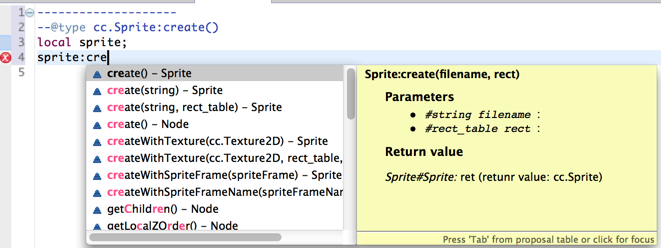
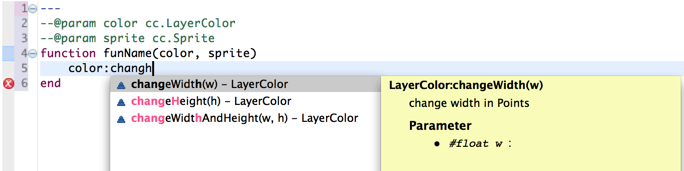
-
JavaScript Auto-Completion enhancement
Previous versions were weak at JavaScript code Auto-Completion, from this version, IDE have supported the most commonly used code Auto-Completion. We will spend more time to improve this feature.
- Show members define in extend class
- “this” support
- Tell the IDE the return value’s type by annotation
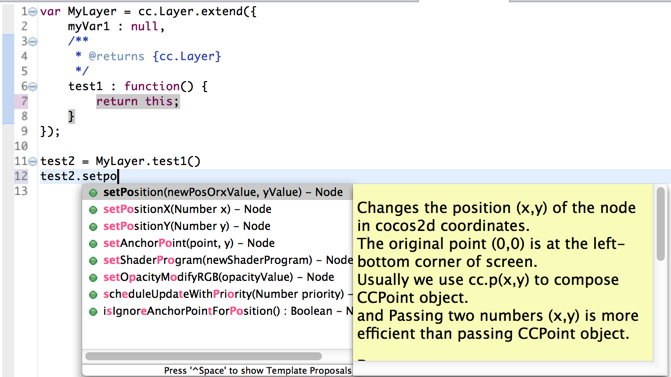
- Define variant‘s type by annotation
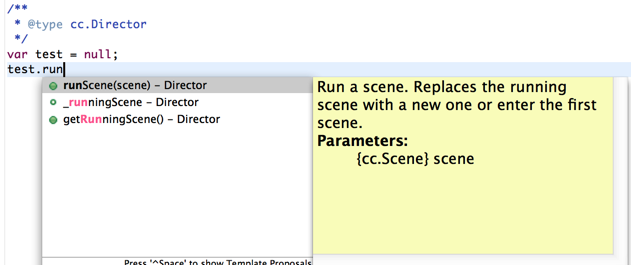
- …
-
Auto Update
Cocos Code IDE will auto-update when the next version released.
-
Lots of bug fixes, for the full change list, please click here
Update note
If some UI errors occur when open workspace that used by previous version, you can fixed it by clicking Windows/Reset Perspective…
More infomation
We love your feedbacks, please tell us by posting them on the Code IDE Forum,we will get back to you speedily. Thank you!