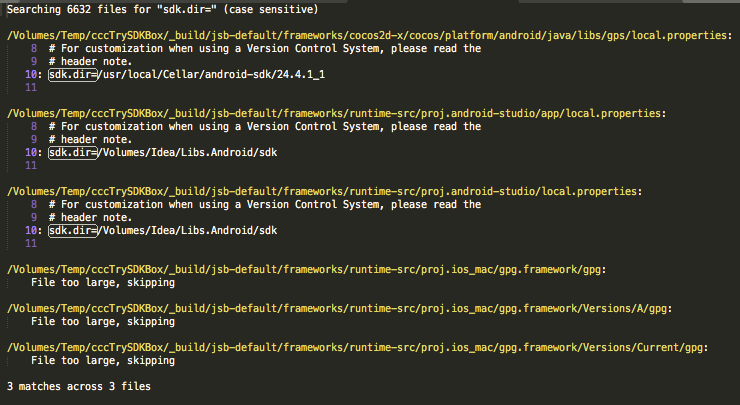Hi,
I create new project to try SDKBox to build GooglePlayService in android
i’m using
CocosCreator: 1.5beta3
SDKBox Plugin: 1.0.2 ( download from PluginStore )
The error log as
Not using incremental javac compilation.
Not using incremental javac compilation.
FAILURE: Build failed with an exception.
* What went wrong:
A problem occurred configuring project ':SDKBox'.
> NDK not configured.
Download it with SDK manager.)
* Try:
Run with --stacktrace option to get the stack trace. Run with --debug option to get more log output.
BUILD FAILED
Total time: 4.723 secs
Stopped 0 compiler daemon(s).
Error running command, return code: 1.
the message tell me the NDK not configured,
But NDK already setting in my CocosCreator
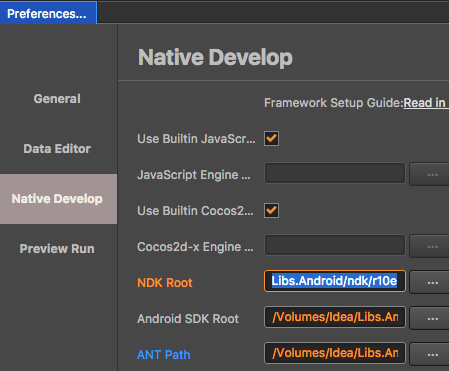
and i can see other part is build success with NDK, except here
here is full log…
native.log.zip (18.7 KB)
anyone can help me?
how do i resolve this error?
Thanks ![]()